Managing your credit package consumption
Last update: Friday, Feb 07, 2025
Track your team's credit consumption in real time. Use the dashboard to see at a glance how many credits have been used and which documents have been downloaded using these credits.
Only for customers with credits
In the top right of the platform you can find your credit counter, which is updated in real time and shows the number of credits available for downloading documents.

For users with "Administrator" status:
Administration tab>My dashboard:
The dashboard lets you follow the consumption of credits and documents uploaded with these credits in real time and in the past.
Attention: Your credits expire at 24:00 UTC (and not necessarily at 00:00 in your time zone). Get more info by clicking on the i in your dashboard.
Export the list of documents downloaded with the credit system
It is possible to export the list of documents downloaded via the credit system, in the form of an XLSX file.
The XLSX is available on the Dashboard in the personal area ("Administration"), via the "Export" button above the bar graph, which gives an overview of credit consumption over several months/years.

The file contains :
the breakdown by doc type (photo, text, etc)
the title/name of the document
Doc ID
date and time of download
cost in credit when downloaded
the email address of the user who downloaded the document
The choice of period that applies to the bargraph also applies to XLSX.
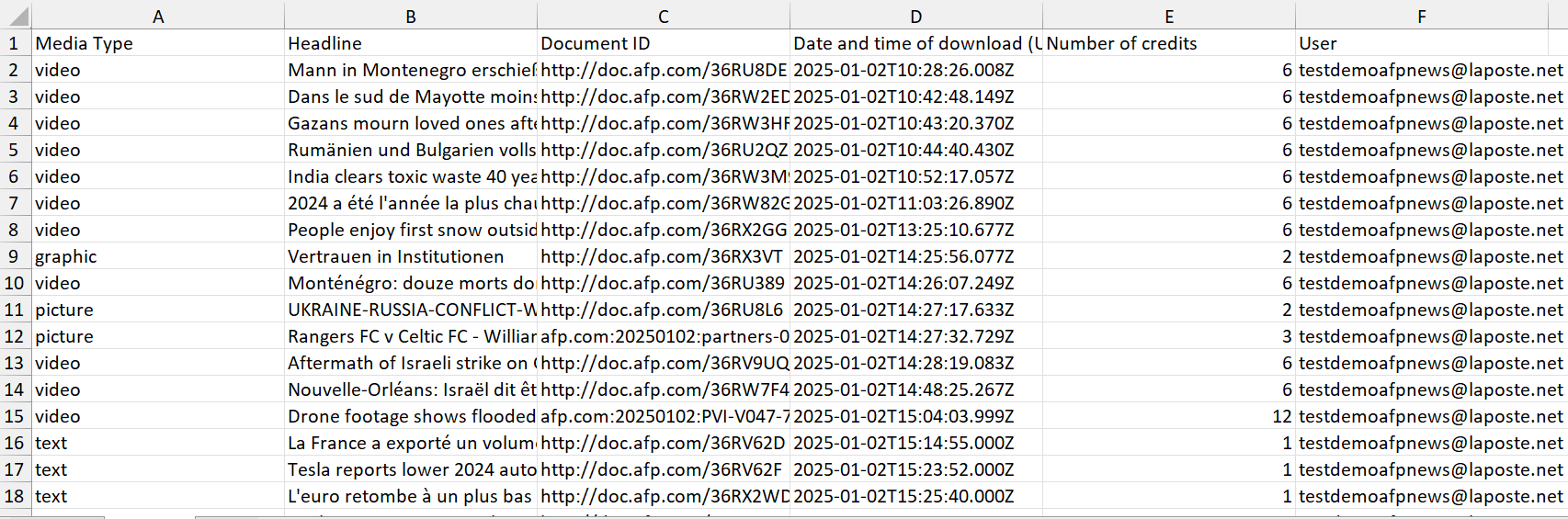
Only documents for which the user has spent credits appear (free docs such as depeche urgent, mockup format, downloads via a feed, etc. do not appear). The list of all downloaded documents (without any notion of cost in credits) is accessible via the Download History page. 👉See also: Download history
More on the same topic: Valuing content in credits
How to request a credit top-up?
If you have used up your entire credit pack before its renewal date, you can request a credit top-up. Contact your salesperson, he/she will be able to manage your credit subscription.
What to do in case of credit value disagreement?
The best way is to contact your salesperson.
👂Share your thoughts on your AFP News experience to help us improve it. Your opinion matters.


Suivre sa consommation 🛒
Written by Marie Abraham.